Configuration of your Mag (250, 254, 256, 351 etc …) with our IPTV server.
– On the menu of your “MAG” press “Settings” then “System settings”

– In the “System settings” menu go to “Servers” then “Portals”
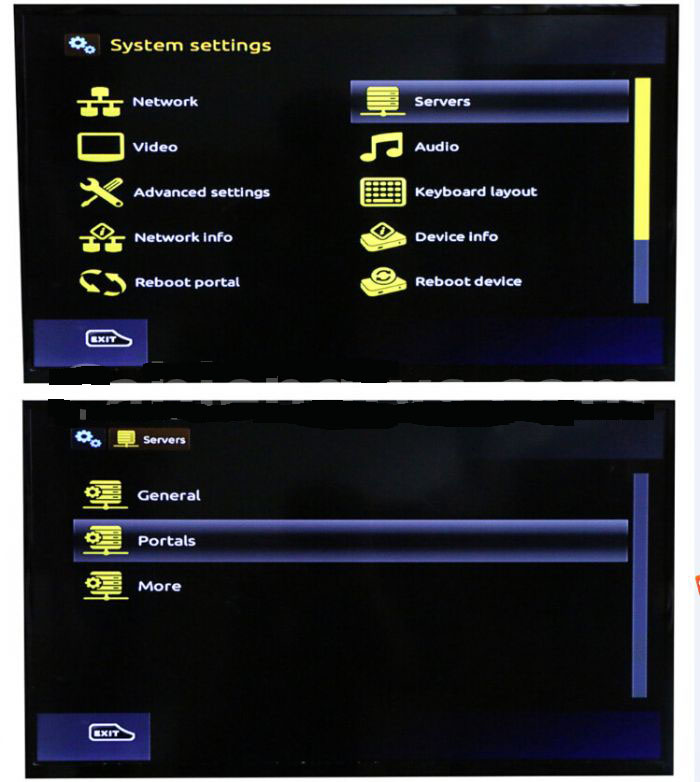
– Change “Portal URL 1” by the new portal by pressing OK and typing the address you received.
– Press OK again, then go back to the previous screen.
– Press “Reload Portal”.

– That’s it, your MAG is well connected to our “IPTV” Server.

